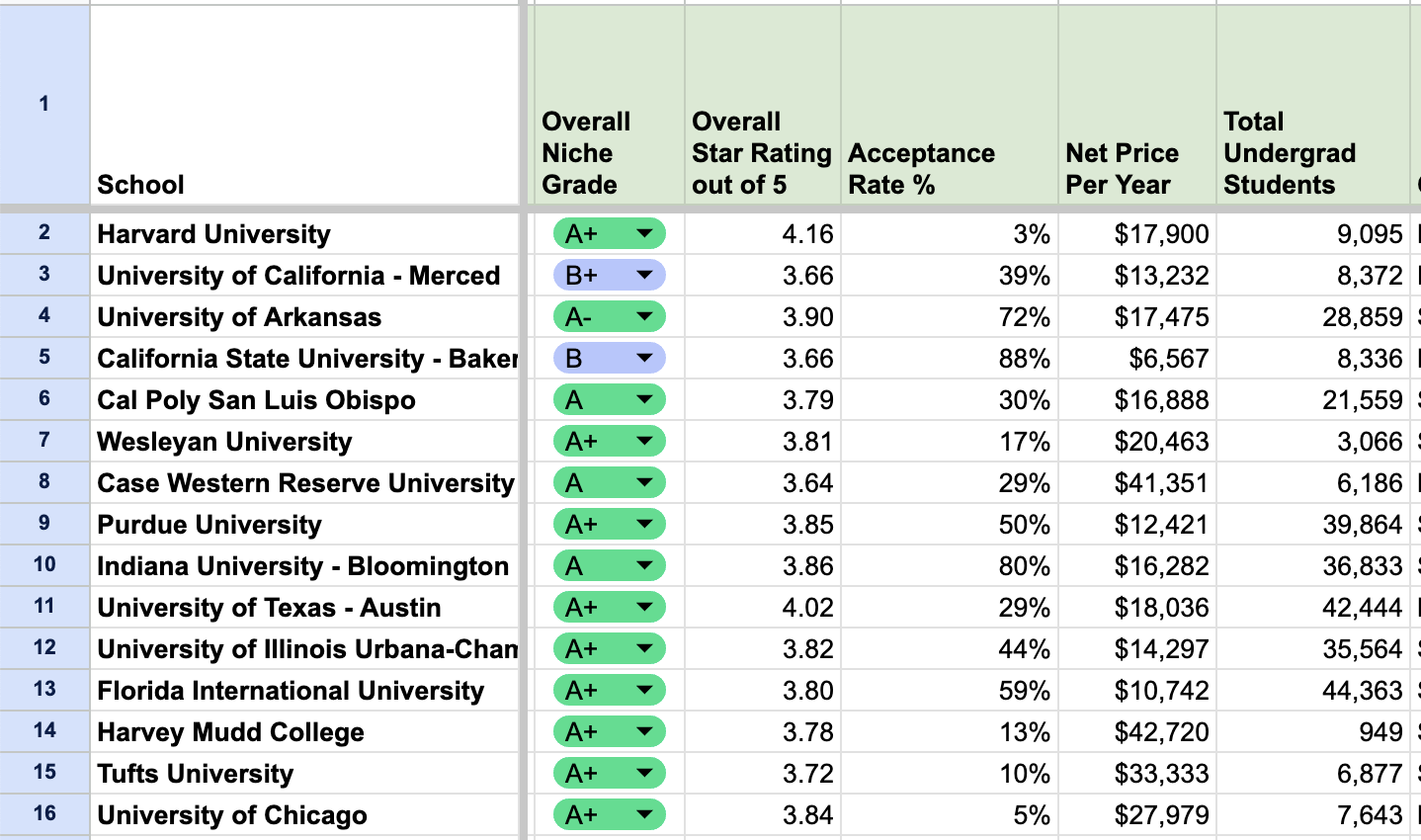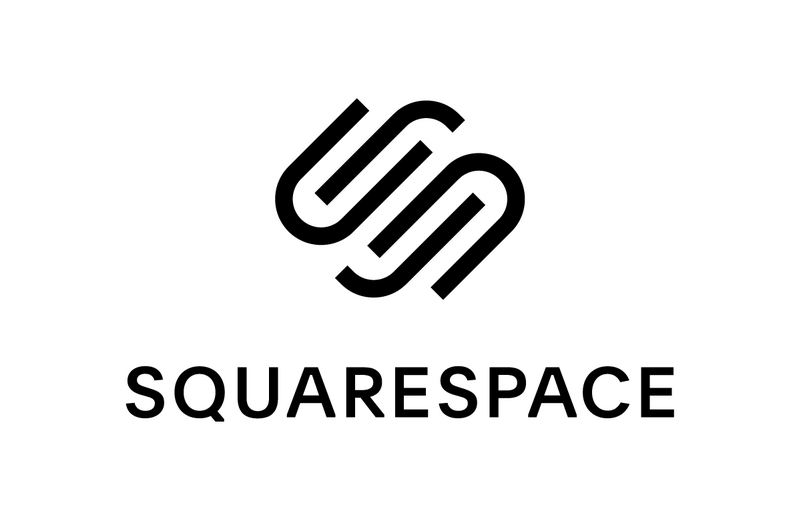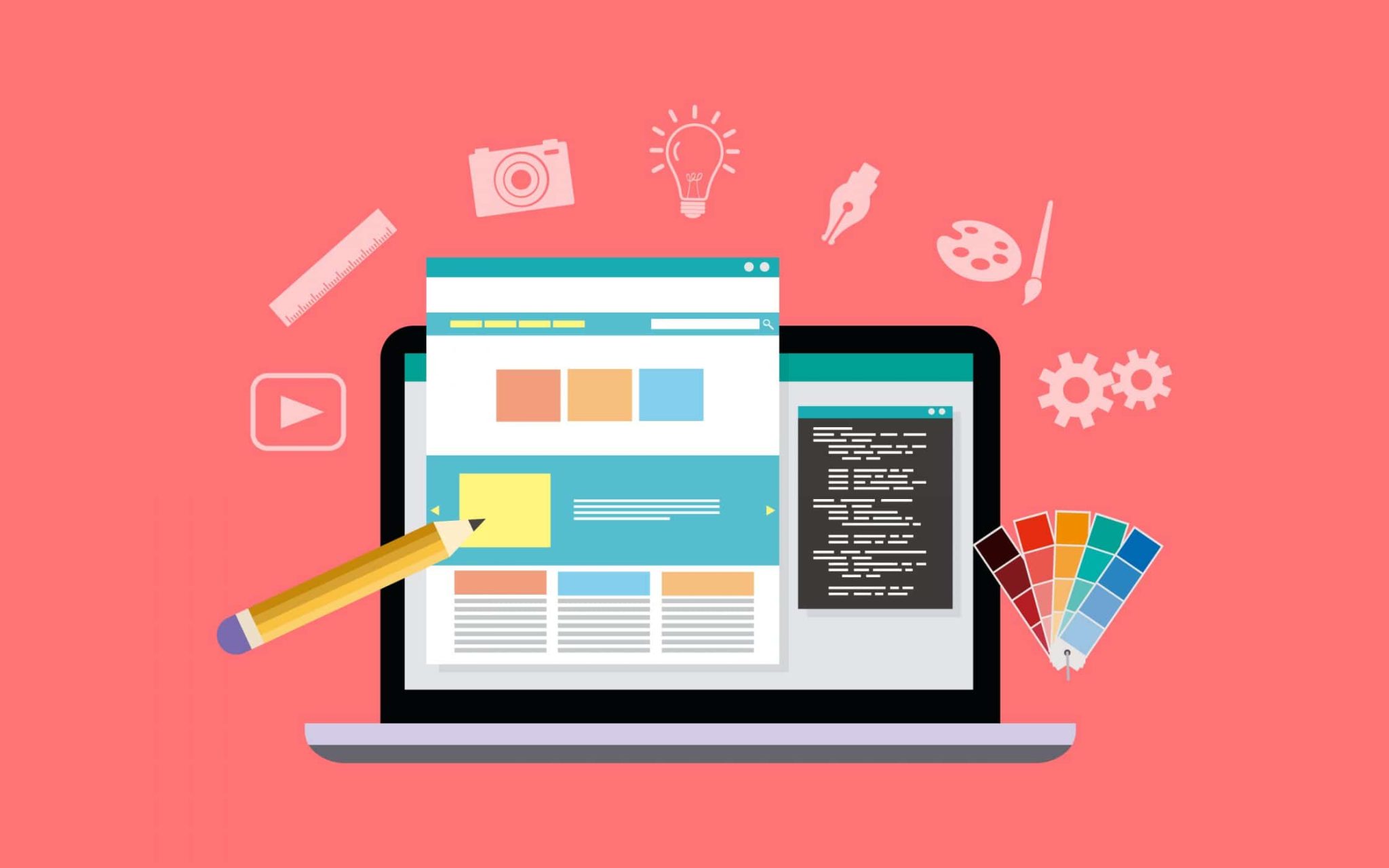Hardcode Your User Inputs So You Can Skip the User Input Dialog
Write your preferences directly into your Tools so you can skip the User Input Dialog

Saving User Inputs
Many of Ask Steve's library tools request feedback from the user via User Variables. This enables you to provide some details at runtime, which makes the Tools much more flexible. For example the Chart this for me Tool asks you what kind of chart you want, and the Do something Tool lets you type in any command.
If you are going to be using the Tool the same way every time, you can remove the User Variables from the Tool and just paste in the value that you want to use. Then you can skip the dialog that asks you for your input every time.
To do this, look for the User Variables in your Tool's instructions/prompt. These will be any text surrounded by {{Double curly braces}}, and optionally followed by some selection options (inside parens). Delete this text and type or paste in what you want the fixed data to be. Then resave your Tool and you're done!