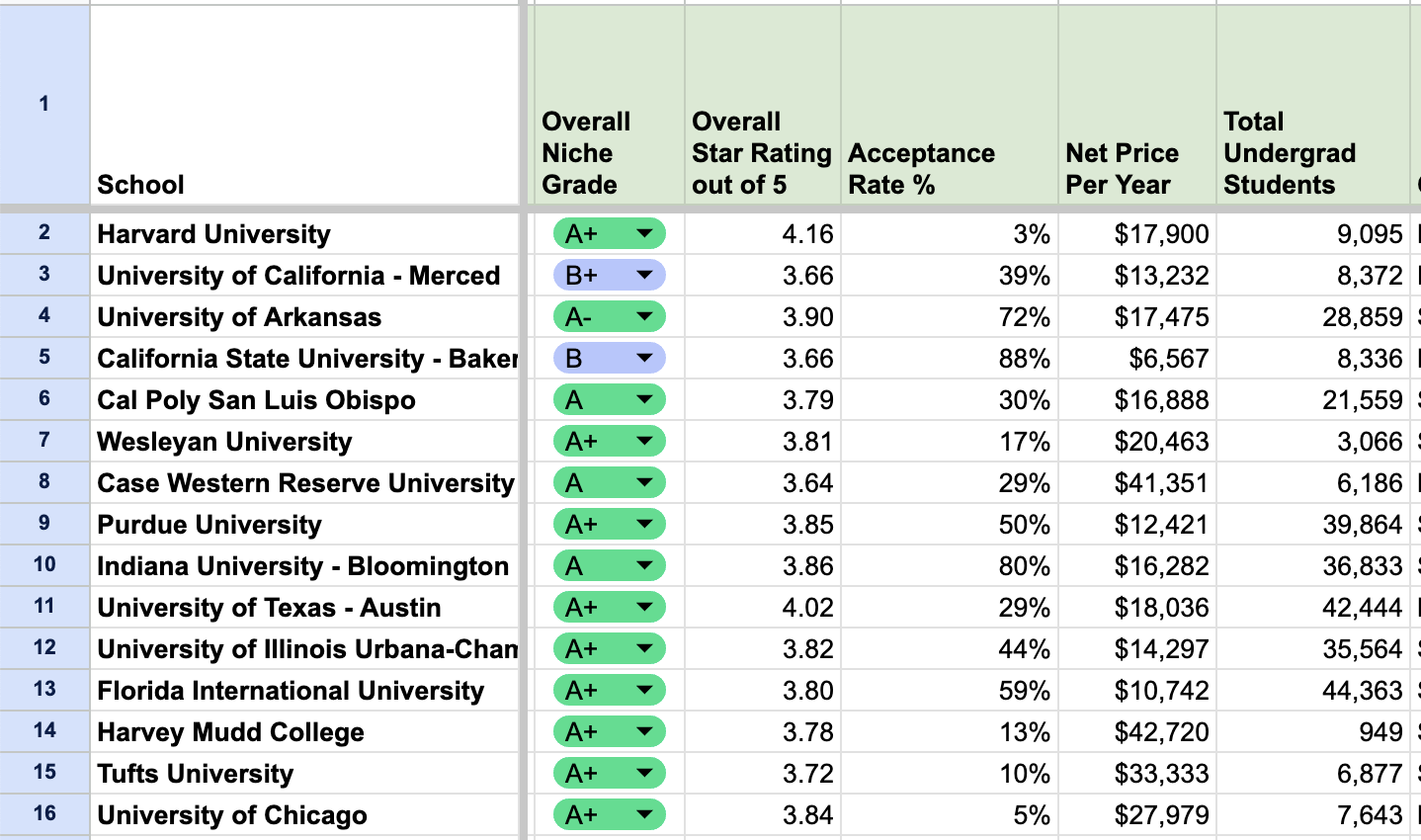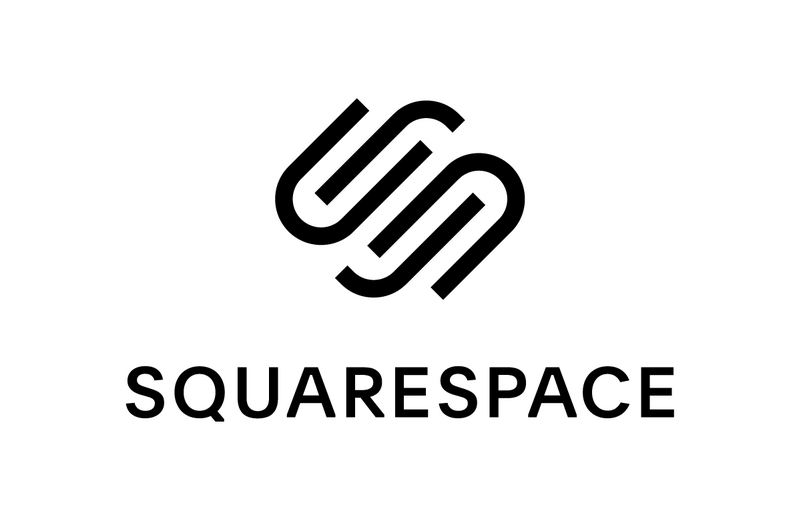Use Ask Steve as Your AI Writing Assistant in Google Docs and Word 365
It can provide suggestions and commentary, generate lots of alternatives, and more...
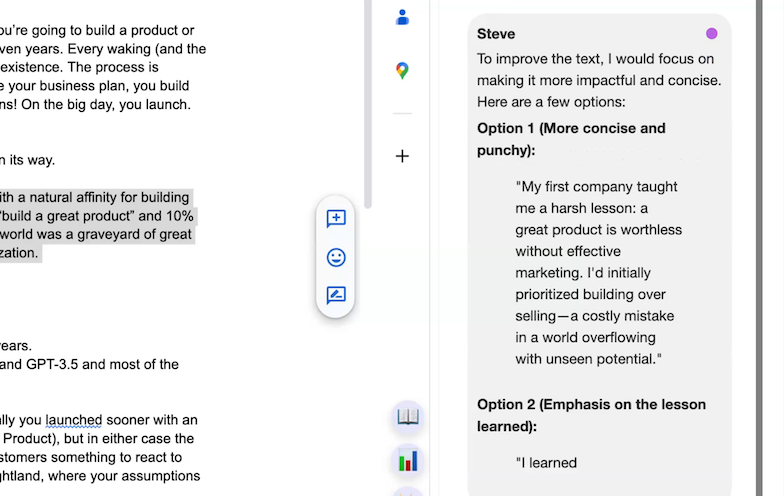
Use Ask Steve as an AI Writing Assistant in Google Docs and Word 365
I've been using Google Docs more recently to write things for print publications, and have found Ask Steve to be super helpful as a writing assistant and editor.
It can provide suggestions and commentary, generate lots of alternatives, and more - basically be another set of eyes on what you're writing.
And since it's right there where you're writing, it's 100x more useful than bouncing back and forth to ChatGPT or Gemini.
You can either ask for whatever you want, or use one of the many writing-related Tools from the library.
It also works in Word 365.
Give it a try! - rajat