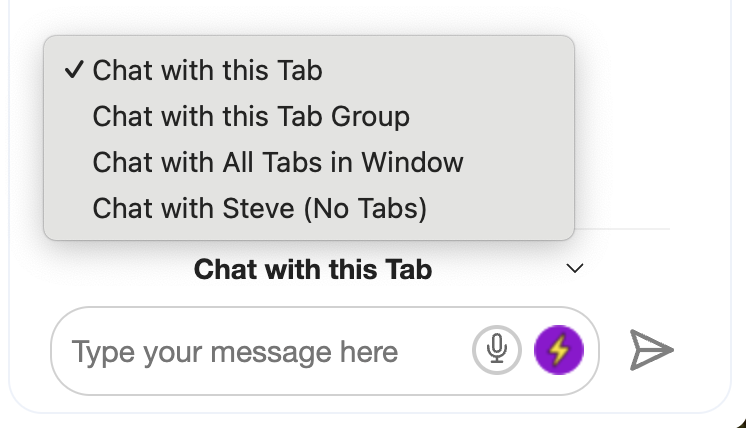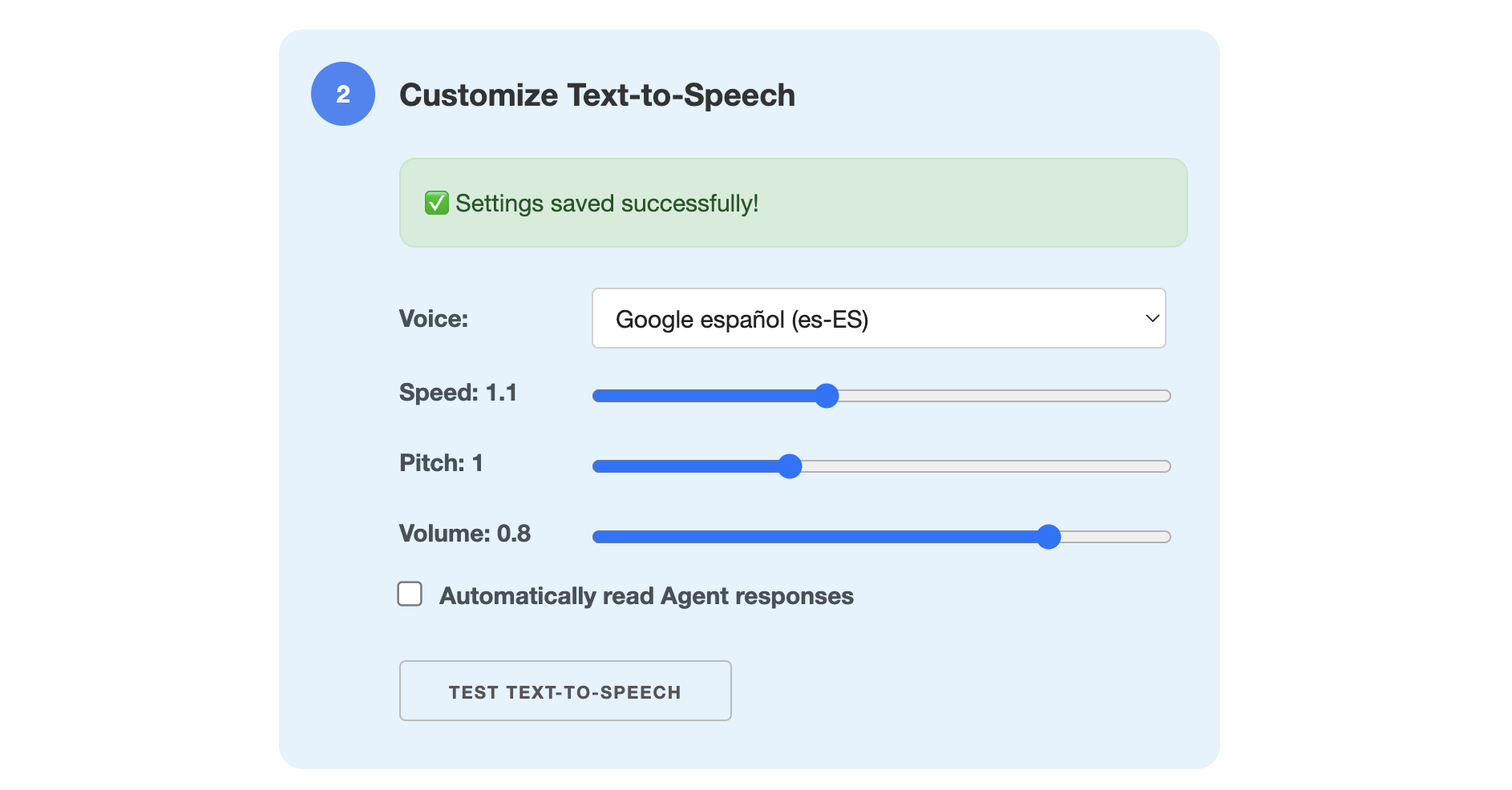We're Excited to Announce Ask Steve 2.0 - The Latest Release of Our 1-Click AI Assistant
More 1-click access to your Tools!
·1 min read

Ask Steve Version 2.0
Ask Steve v2.0 continues our efforts to make the power of Ask Steve accessible with 1-click. In this release that's primarily achieved by adding Tool Buttons that enable 1-click access to your Tools on any site. They can be configured to only show on specific sites, you can style them, pull data from the current text selection, the current page, or a specific part of a page, and more.
View the full release notes here.