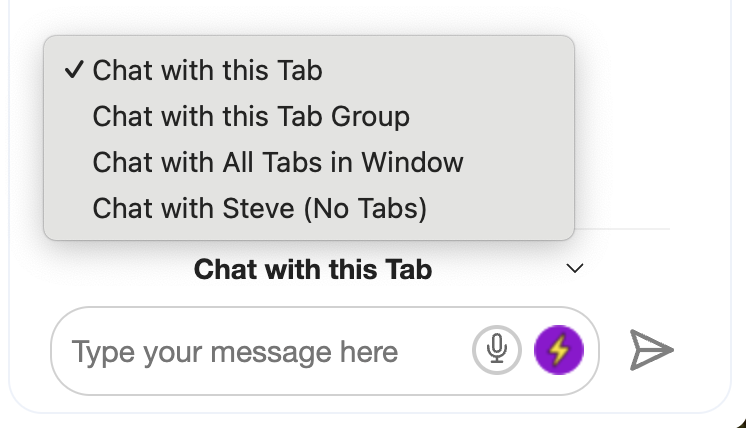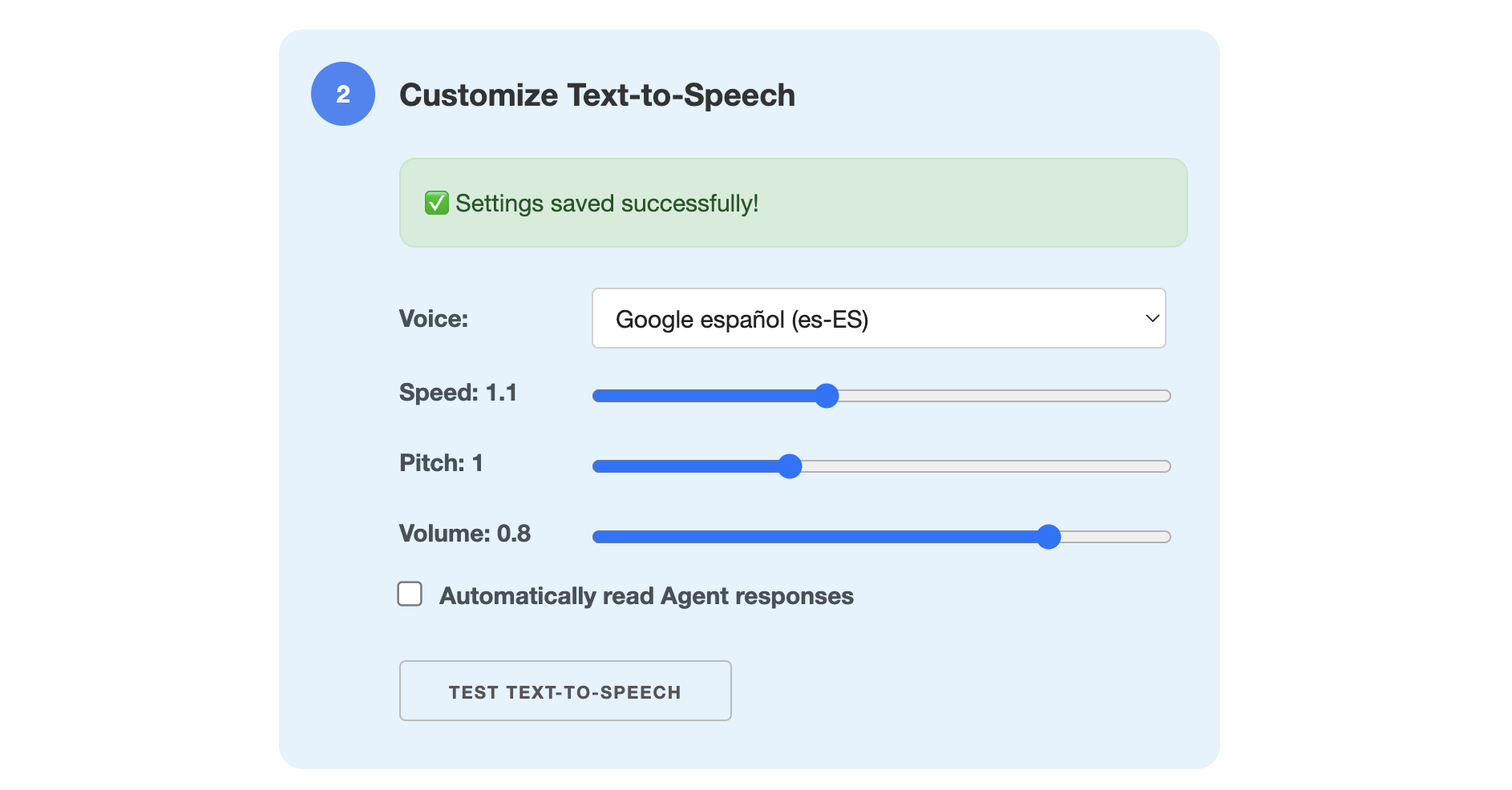Quickly visualize any data by Asking Steve's AI to chart it for you
The new "Chart this for me" Tool enables you to quickly visualize any data
·1 min read
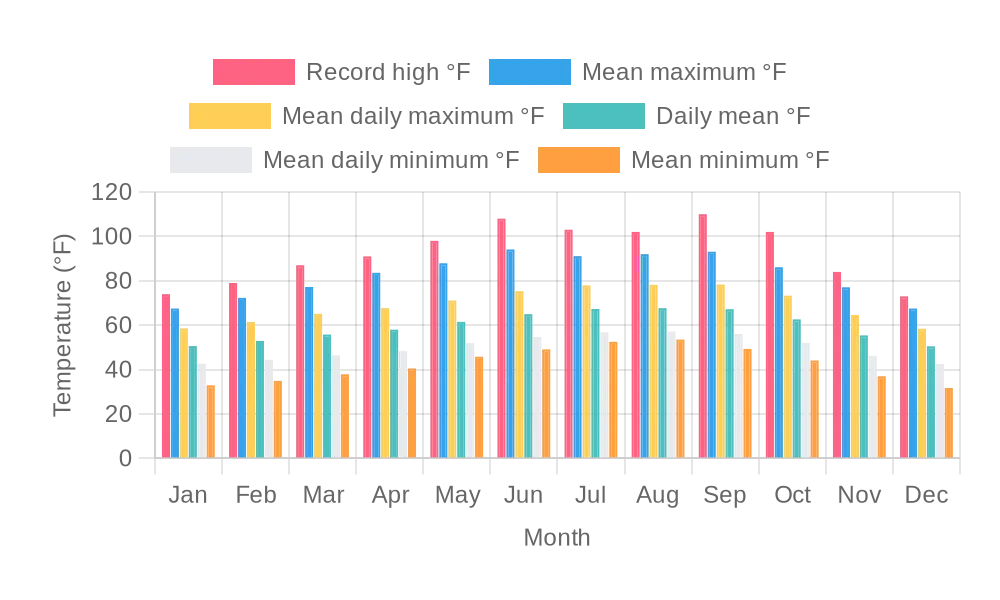
Get charts without leaving the web page that you're on
- Run the "Chart this for me" Tool on any text or table selection, or an entire page
- Pick the type of chart that you want and add any additional instructions
- Wait while Steve figures out the best way to represent your data and generates a chart for you!
- You can resize the floating panel or the chat panel to enlarge the chart
- Click on the chart to see it at full size and download it
- Note: different LLM models may work very differently!