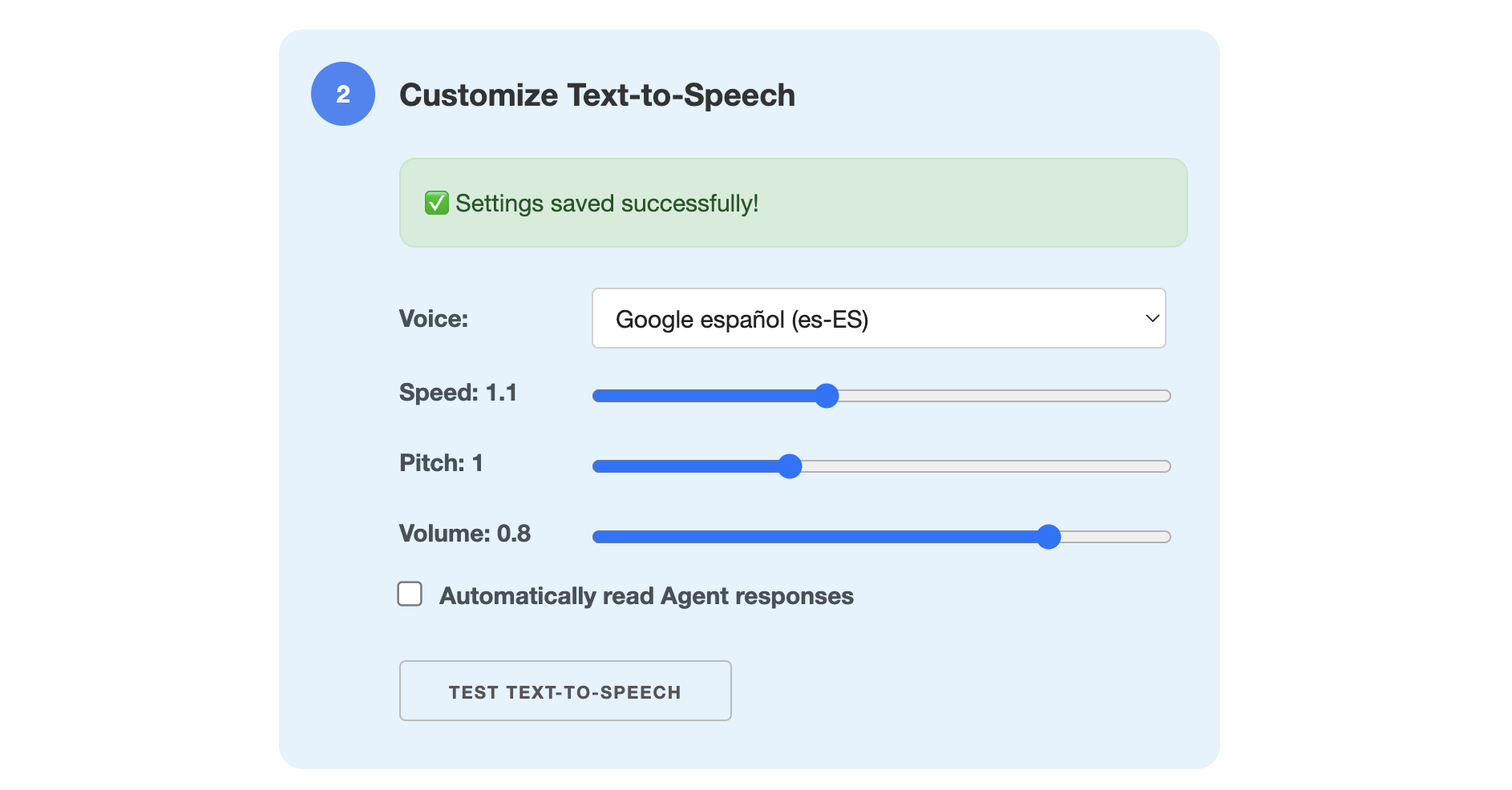Chat or Run Agents with Multiple Tabs at Once with Ask Steve
Chat with multiple tabs or no tabs
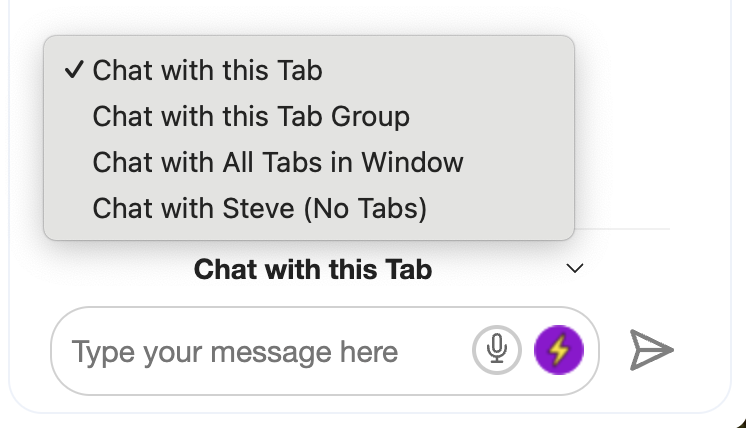
Chat with multiple tabs! Or no tabs at all :)
Up until now with Ask Steve your only option in the Chat was to chat with the current tab. This worked great most of the time, but didn't work when:
-
You wanted to ask a generic question unrelated to the current tab, the same as if you had typed it into ChatGPT or Gemini. Steve would say he couldn't find the answer because it wasn't in the current tab. So then you'd have to go to another window to get your answer, the very problem Ask Steve was trying to prevent!
-
You wanted to get answers or do comparisons that spanned the content of multiple tabs, whether they were web pages, PDFs, YouTube videos, etc. Like if you had a bunch of content about panda bears open and wanted to run an Agent to generate a study plan on all of them at once. Or if you had 3 Amazon product pages open and wanted to ask comparison questions about them.
Now you can! Use the new selector at the bottom of the Chat sidepanel to pick exactly what you want to chat with:
- Chat with this Tab
- Chat with this Tab Group
- Chat with All Tabs in Window
- Chat with Steve (No Tabs)
Read more on the Chat page.